Auto Refresh works by targeting a specific URL. By default, it picks up the URL of the current active tab, but you can also specify a URL manually.
The URL of the current page is automatically filled in the URL input field. If you wish to set a refresh for a different page, you can simply type or paste the new URL into this field.
To enable auto refresh on file:// protocol pages, follow these steps:
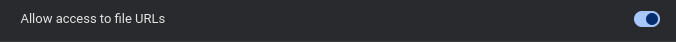
If the extension is not refreshing the page, first check if the URL in the input box exactly matches the URL of the tab you want to refresh. Mismatches in `www`, path details, or query parameters can cause issues. Ensure there are no typos.