Auto-refresh works by targeting a specific URL. By default, it takes the URL of the currently active tab, but you can also specify a URL manually.
The current page URL is automatically populated in the URL input field. If you want to set a refresh for a different page, you can simply type or paste the new URL into this field.
To enable auto-refresh on pages using the protocol file://, follow these steps:
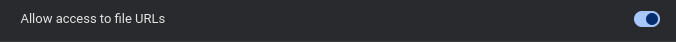
Dépannage des problèmes d’URL
Si l’extension ne rafraîchit pas la page, vérifiez d’abord que l’URL dans la zone de saisie correspond exactement à l’URL de l’onglet que vous souhaitez rafraîchir. Des différences dans www, les détails du chemin ou les paramètres de requête peuvent causer des problèmes. Assurez-vous qu’il n’y a pas de fautes de frappe.